From Dynamics NAV to Dynamics 365 Business Central: migration issues
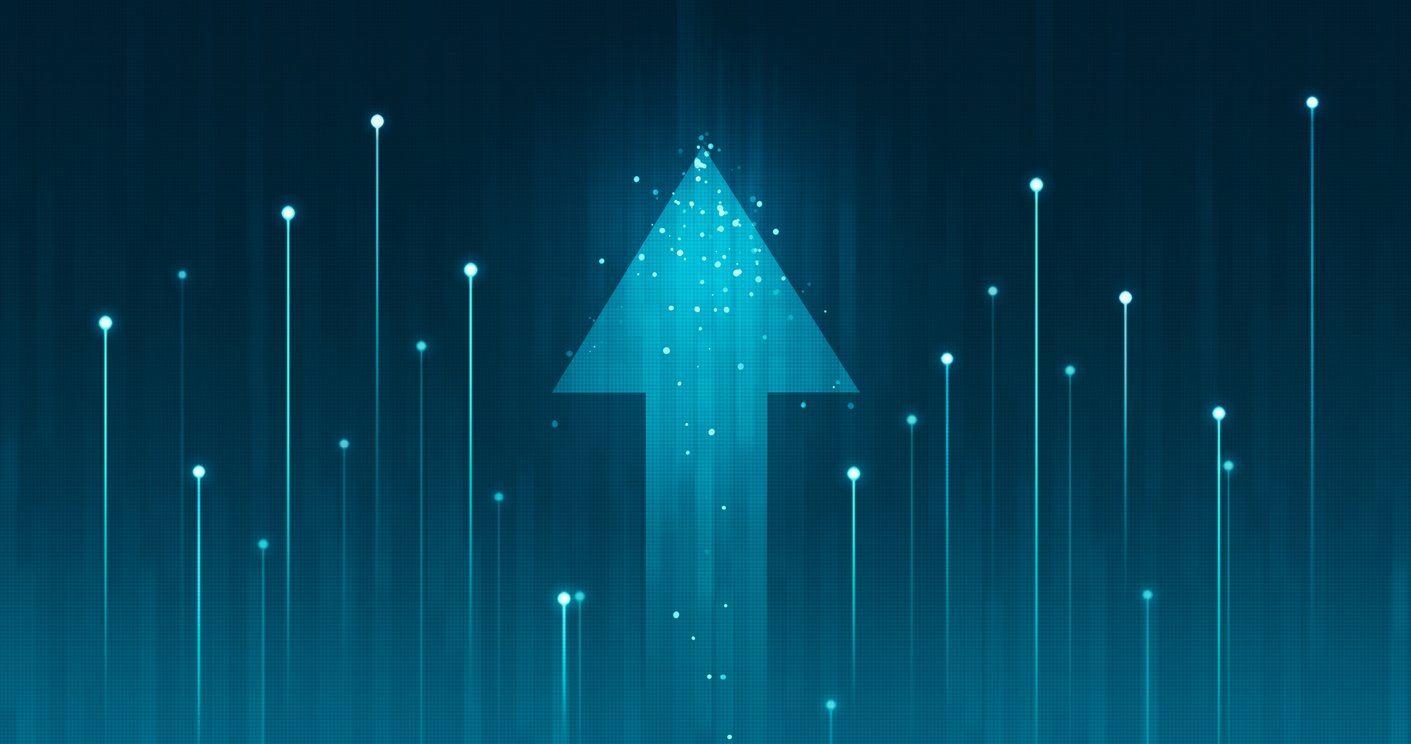
Migration from Dynamics NAV to Dynamics 365 Business Central is an important step for companies keen to remain competitive in the ever-evolving marketplace. This migration is not to be taken lightly. Understanding the issues and advantages will enable you to make well-informed decisions and take full advantage of Business Central potential.
NAV, the ally of SMEs
Microsoft Dynamics NAV, formerly known as Navision, has long been recognized as a complete business management solution specially designed for small and medium-sized enterprises (SMEs). With its client-server architecture, Dynamics NAV was traditionally installed on site, giving companies total control over their IT infrastructure. Over the years, Dynamics NAV has been the trusted partner of many small and medium-sized companies, providing them with the tools they need to manage their operations effectively and stimulate growth.
365 Business Central: Maximizing performance
With the increasingly complex and dynamic technology landscape and changing market demands, Microsoft has introduced Dynamics 365 Business Central as the next generation of Dynamics NAV. But the tool is much more than a simple NAV upgrade, it’s a scalable business management solution that enables SMEs to adapt to the challenges of the digital economy and seize new opportunities. Especially through improved functionalities, increased accessibility and optimal flexibility, creating even a greater performance potential.
Benefits of migration from Dynamics NAV to Dynamics 365 Business Central
New and enhanced functionalities
Migration to Dynamics 365 Business Central offers enhanced and new functionalities, depending on the versions available. It’s crucial to thoroughly analyze your company’s existing functionalities and specific needs before making the decision to migrate.
- Among the improvements, we find advanced customization options, allowing the user interface to be modified according to the specific needs of the company. This increased flexibility makes it possible to adapt Business Central to the unique business processes of each company, offering a more fluid and efficient user experience.
- Stay ahead of the competition with continuously improved inventory management! In Dynamics 365 Business Central, regular updates enhance existing functionalities. This solution therefore offers more comprehensive and intuitive inventory management, including functionalities such as batch and serial number management, multiple warehouse management and storage cost management.
- Dynamics 365 Business Central brings significant improvements to project management. Dashboards are more efficient, providing a clear overview of the status of current projects. Progress reports are more detailed, providing valuable information on costs, resources and project progress. In addition, advanced project cost management, resource management and support for agile project management enable companies to optimize their projects and adapt to change in a more agile way.
- Dynamics 365 Business Central reporting capabilities have also been improved. This solution provides more flexible options for custom report generation, enabling users to create reports tailored to their specific needs. These advanced reporting functionalities enable in-depth data analysis and facilitate decision-making based on accurate information.
- Among the latest advances, we find the integration of artificial intelligence (AI) and machine learning capabilities. These technological developments enable better understanding of data, more accurate predictions and more informed decision-making. AI and machine learning can be used to analyze business data, detect trends or anomalies, and provide intelligent recommendations to improve performance and operational efficiency.
- Dynamics 365 Business Central also offers easy integration with other Microsoft services such as Power BI, Microsoft Teams and more. This integration enhances collaboration and facilitates information sharing between different applications, streamlining business processes and improving operational efficiency.
- The ability to run Dynamics 365 Business Central in the cloud is another major advantage. This solution offers remote connectivity, enabling users to access data and the management system from anywhere, at any time. This offers companies additional flexibility, especially for teams working remotely or on several sites.
Better accessibility
Dynamics 365 Business Central is also noteworthy for a more modern, intuitive and user-friendly interface. Navigation within the application is simplified, making it easier to find the features you need. Whether on a desktop, tablet or smartphone, Business Central is compatible with all major operating systems, web browsers and connected devices, offering users optimum accessibility.
Easy integration with other Microsoft applications
Integration with other Microsoft applications is one of the strengths of Dynamics 365 Business Central. This solution integrates in a transparent way with tools such as Office 365, Power BI, Power Apps, etc. This interconnectivity enables users to centralize their information, easily share data between different applications and improve collaboration within the company. Thanks to this integration, business processes can be streamlined, tasks automated and workflows simplified, resulting in greater operational efficiency.
Increased flexibility
Flexibility is a key advantage of Dynamics 365 Business Central. Thanks to the advanced customization options and new features available, companies can tailor the solution to their specific needs more precisely and comprehensively. Whether it’s to meet regional requirements, specific business processes or sector-specific needs, Business Central offers the flexibility that enables companies to adapt quickly to market changes and stay competitive.
Challenges of migration from Dynamics NAV to Dynamics 365 Business Central
Initial investment
Migration to Dynamics 365 Business Central requires an initial investment in terms of time and budget. The migration duration can vary from a few weeks to several months, depending on the size and complexity of the company, the amount of data to be migrated and the level of customization needed. Take these factors into account when planning your migration budget, including training, customization and maintenance costs.
Process change
Migration to Dynamics 365 Business Central may require process changes and organizational restructuring. Properly assessing these changes will enable you to put in place the necessary measures to cope with them, particularly in terms of user training and change management.
Data loss
By organizing and preparing data before migration, you make sure that you have a solid plan for a successful migration without any data loss.
Customization and compatibility of third-party modules
Migration of customizations and third-party modules from Dynamics NAV to Dynamics 365 Business Central can be complex. It is essential to test these customizations and third-party modules on Business Central to ensure that they are compatible and work properly.
Surround yourself with the right people
Successful migration from Dynamics NAV to Dynamics 365 Business Central also means choosing the right partner. Talan experts can support your company at every key stage of the migration, providing the necessary expertise and sound advice to ensure a smooth and successful transition to the new solution.
Our experienced professionals understand the specific needs of SMEs and the issues involved in migration of the management systems of the company. That’s why we’re committed to carefully assessing your company’s specific needs, and designing a turnkey, tailor-made solution. With our support, you can plan the migration efficiently, minimizing disruption and ensuring business continuity.
Keep in mind that one of the most important tasks during migration is data management. Talan has the experience and skills to ensure a secure and accurate migration of your company’s data to Dynamics 365 Business Central.
In addition, we offer training services to ensure smooth adoption of the new solution. Qualified experts can deliver customized training sessions to your company’s key users, helping them to master the functionalities of Dynamics 365 Business Central and take full advantage of its benefits.
With Talan support, your company will benefit from an in-depth understanding of the solution, reinforcing its autonomy and growth potential. You’ll be able to concentrate on your core business, allowing us to manage the migration professionally and efficiently.





